When using good earth pro, how exact does the historical imaging work? Can I just pic a time of year and see that area? I want to use it to identify oaks by looking at the time of year when leafs change.
-
The SH Membership has gone live. Only SH Members have access to post in the classifieds. All members can view the classifieds. Starting in 2020 only SH Members will be admitted to the annual hunting contest. Current members will need to follow these steps to upgrade: 1. Click on your username 2. Click on Account upgrades 3. Choose SH Member and purchase.
-
We've been working hard the past few weeks to come up with some big changes to our vendor policies to meet the changing needs of our community. Please see the new vendor rules here: Vendor Access Area Rules
Here's Mine ...What's Yours? [Mapping Process]
- Thread starter dpierce72
- Start date
You are using an out of date browser. It may not display this or other websites correctly.
You should upgrade or use an alternative browser.
You should upgrade or use an alternative browser.
When using good earth pro, how exact does the historical imaging work? Can I just pic a time of year and see that area? I want to use it to identify oaks by looking at the time of year when leafs change.
It has a slider bar and you can slide it to the different months/year that the last pic was taken. It may vary over different areas but it usually goes like 11/2018, 3/2018,12/2016, 5/2016. Not usually month to month, it kinda jumps around some but it cane still be helpful.
The pic quality of individual dates can vary a lot. Even on pics taken during the same month (of different years) can really differ. Must be from atmospheric differences on at the time the image was taken?It has a slider bar and you can slide it to the different months/year that the last pic was taken. It may vary over different areas but it usually goes like 11/2018, 3/2018,12/2016, 5/2016. Not usually month to month, it kinda jumps around some but it cane still be helpful.
Some of the very earliest google earth images are really bad...very blurry.
And you might think that the latest images would be the clearest, most high quality images, but it isn't always the case. Always check the historical imagery to see which images are clearest. And occasionally they are winter images with snow on the ground.
The more images over multiple years, taken in more seasons, the better.
Sent from my SM-G935V using Tapatalk
Last edited:
The pic quality of individual dates can vary a lot. Even on pics taken during the same month (of different years) can really differ. Must be from atmospheric differences on at the time the image was taken?
Most of the imagery you see is from aerial photography and the resolution is a function of the altitude of the airplane when the photos were taken. Flying at a lower altitude creates better images but, takes longer to collect and process the data because it requires more photos to cover the same area. Because the imagery GE uses is imagery collected by different organizations for different purposes it's at different resolutions. That's also why you can pan around and find edges where the coverage of one imagery set ends and imagery of different resolution/dates begin.
How do you get that shading on cal topo? Do you use that for any other fine tuning?What's your method? Here is mine
Where I Begin
Then, depending if I'm hunting in hilly terrain or flat:
- My favorite, and where I ALWAYS start, is with google earth pro - specifically, I use the historical imaging feature and vacillate images between multiple time periods. This allows me to see high/low water, spring/summer, fall/winter etc. Some areas have more updated images than others but for river bottoms in particular, I've found a specific time-period that tells me a lot about bedding/travel.
Hilly Terrain
Flat Terrain
- I like Hillmap to compare/contrast as 7.5min topo to sat view. This provides side-by-side comparison (better to determine combined elevation/terrain of certain patterns that I like). However, it's best (IMO) in areas w/elevation changes that warrant the addition of the 7.5min topo ...and not as valuable in the flatlands.
While Hunting
- In some of the river bottoms I hunt, they can go 5-10 feet under water fairly quickly. I tried, forever, to work w/the Arkansas GIS department to build a topo map w/3' contour intervals vs the standard 20' on a 7.5min topo. Finally, I found DEM [Digital Elevation Model] shading on Caltopo.By using this function, I can essentially create my own elevation map on 1meter (~3') intervals. The elevation changes are color coded.This is especially useful in knowing; do I need a boat, can I get through with knee boots, hip boots, chest waders, will this elevation support oak tree growth etc.
Deal might still be going and perhaps I should have posted in the coupon/discount section
- I use ONX while I'm hunting (lots of private inholdings on some of the public I hunt). Also, based on where I live in NE AR, I have access to several states w/in 1-3 hours (AL, AR, IL, KY, MO, MS, TN). Just upgraded onX ELITE for $59.99 (All 50 state sale via camofire this past week - May 16)
- NOTE: If you are not hunting in an area where understanding property boundaries is critical, there are likely better options than onX IMO. This is my go to as I hunt mainly public w/private inholdings so knowing where I am at all times is critical.
How do you get that shading on cal topo? Do you use that for any other fine tuning?
@Davis21 will you shoot me a PM? I'm not home now and it's something I know how to do, but can't explain w/out having the page open. I'll try to send the info.
Pm sent@Davis21 will you shoot me a PM? I'm not home now and it's something I know how to do, but can't explain w/out having the page open. I'll try to send the info.
Based on a few questions, I updated how I use Caltopo to determine elevation changes in river bottoms where a normal 7.5 minute topo will not help.
Also, referenced why HillMap is so valuable and how I use it. This thread has provided lots of great content. Thanks to all who have taken time to share. If you are interested in the DEM shading for elevation changes, see original post / blue font.
Also, referenced why HillMap is so valuable and how I use it. This thread has provided lots of great content. Thanks to all who have taken time to share. If you are interested in the DEM shading for elevation changes, see original post / blue font.
I also use Cal topo and it is by far my favorite for desk top use. I use On X but share the frustrations others have mentioned. It is just very convenient when referencing access and boundaries. Another notable mention for mobile use that I didn’t notice in this thread is the Avenza maps phone app. You have to purchase maps but many of them are free or 1$.
Sent from my iPhone using Tapatalk
Sent from my iPhone using Tapatalk
This is all great information gentlemen!!! It humbles me the depth and breadth of knowledge on this site. Thank you all for taking the time to share this stuff!!!!
For what it's worth, for flat land (specifically river bottom / flood prone) guys, I made another update to the original post.
Thank you... I have river bottoms and lowland that is hard to figure out....flooding wont happen until the end of February, need to see where the turkeys will be
Last edited:
Do you have a link to where we can find thatFor what it's worth, for flat land (specifically river bottom / flood prone) guys, I made another update to the original post.
Do you have a link to where we can find that
His original post? First one on this thread
Sent from my iPhone using Tapatalk
Scroll to the first post here...Do you have a link to where we can find that
Dpierce, is there a way to copy DEM shading from Caltopo to onx on PC?
I have not tried that yet. Perhaps someone more tech savvy but I'm at about my max potential lol. If you figure it out, let me know and I'll consolidate it into the original thread!
That kind of image should teach a lot about wind patterns.
That’s CalTopo shaded relief layer on GAIA.
Sent from my SM-G970U using Tapatalk