The forum was updated tonight. Please bear with me as I fix everything I broke. As of now the forum is working and tapatalk should be working as well.
-
The SH Membership has gone live. Only SH Members have access to post in the classifieds. All members can view the classifieds. Starting in 2020 only SH Members will be admitted to the annual hunting contest. Current members will need to follow these steps to upgrade: 1. Click on your username 2. Click on Account upgrades 3. Choose SH Member and purchase.
-
We've been working hard the past few weeks to come up with some big changes to our vendor policies to meet the changing needs of our community. Please see the new vendor rules here: Vendor Access Area Rules
Forum Update
- Thread starter redsquirrel
- Start date
You are using an out of date browser. It may not display this or other websites correctly.
You should upgrade or use an alternative browser.
You should upgrade or use an alternative browser.
Looks good to me
Maybe the thread titles could be something other than gray and bold gray.
That all got reset. I’ll start working on that stuff tomorrow.
That all got reset. I’ll start working on that stuff tomorrow.
Dang. I'd be writing the forum software publisher an angry letter! An update shouldn't trash the theme/customizations you made.
It was my fault. I waited too many versions to upgrade, it was a big one.Dang. I'd be writing the forum software publisher an angry letter! An update shouldn't trash the theme/customizations you made.
It was my fault. I waited too many versions to upgrade, it was a big one.
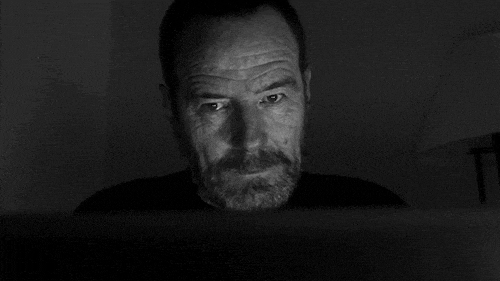
Love the update, Red!
are you using a software to do all this, or are you manually punching in codes?
are you using a software to do all this, or are you manually punching in codes?
Thanks!Love the update, Red!
are you using a software to do all this, or are you manually punching in codes?
The software is called Xenforo. I don't have to do much manual coding, usually I can just change things by adjusting settings. Sometimes if I want something very specific I have to tweak some code. I don't like when I have to do that because my coding days are far behind me lol.
Thanks for all you do to help us get our saddle hunting fix, @redsquirrel!
Not sure if you're still chasing gremlins, but I'm having a time with alerts and emails. It was all working fine prior to upgrade, now I get bombarded with emails for watched topics and only every now and then will the alert bell light up. I have unchecked the box to get email alerts but they still come.
Not sure if you're still chasing gremlins, but I'm having a time with alerts and emails. It was all working fine prior to upgrade, now I get bombarded with emails for watched topics and only every now and then will the alert bell light up. I have unchecked the box to get email alerts but they still come.
Same here.
Thanks, Red
Not sure if you're still chasing gremlins, but I'm having a time with alerts and emails. It was all working fine prior to upgrade, now I get bombarded with emails for watched topics and only every now and then will the alert bell light up. I have unchecked the box to get email alerts but they still come.
Thanks for letting me know. Definitely chasing gremlins and will be for a little while.Same here.
Thanks, Red
I'm assuming this is what you did but can you confirm? Under your account you go to preferences and under content options is where you have the email alerts turned off? If this is the case can you try turning it on, saving it and then back off? I have automatically watch and email alerts off and I'm not getting anything.
I have it turned on to watch content I create and content I interact with BUT I have the email box unchecked on both that reads "and receive email notifications". I rechecked and saved, then unchecked and saved.Thanks for letting me know. Definitely chasing gremlins and will be for a little while.
I'm assuming this is what you did but can you confirm? Under your account you go to preferences and under content options is where you have the email alerts turned off? If this is the case can you try turning it on, saving it and then back off? I have automatically watch and email alerts off and I'm not getting anything.
Ok. Let me know if anything changes otherwise I'll have to dig deeper.I have it turned on to watch content I create and content I interact with BUT I have the email box unchecked on both that reads "and receive email notifications". I rechecked and saved, then unchecked and saved.
Still getting emails.Ok. Let me know if anything changes otherwise I'll have to dig deeper.
Adding to your list of gremlins....clicking on "Home" or the SaddleHunter logo redirects to the http website instead of the https website. So my browser keeps warning of not secure after clicking either of those. Not a big concern, just thought I would point it out. Thanks @redsquirrel