So I am toying around with the idea of doing some filming of my scouting/hunts in 2019 and kind of wanted to bounce some ideas off guys that may have some experience.
A vast majority of my filming will be done on my IPhone Xs Max for convenience, price, and pack-ability reasons. I already have it, it has really nice cameras on it, there are inexpensive fumbles available, Moment makes some awesome aftermarket lenses for a reasonable price, and it has access to a LOT of third party software to control all kinds of the filming aspect... no sense buying a dedicated camera at this point just for filming scouting/hinting. That can come later if I really get into it.
I really like the cinematic quality of shooting in 24p but but I am having problems with it looking jittery any time I pan a shot. I don’t know if it stems from the optical image stabilization native in the iPhone, or if you really just can’t pan with any speed while using that low of a frame rate. I know 30p or 60p would be an easy switch, but the overall look afterwards just isn’t as polished or professional as 24p.
For reference, I am using the native app and I’m not entirely sure if it is rendered in 24p or if it is still shot in 30p and pulled down to 24... I know that can definitely cause jittery ness if that is the case.
I will eventually get a third party app to do my filming in (currently looking at filmic pro) and I know for sure the video in that app is recorded in exactly whatever format you tell it, no pull down and no extrapolation. That alone may solve my problem.
Anyone have any recommendations for me?
Sent from my iPhone using Tapatalk
A vast majority of my filming will be done on my IPhone Xs Max for convenience, price, and pack-ability reasons. I already have it, it has really nice cameras on it, there are inexpensive fumbles available, Moment makes some awesome aftermarket lenses for a reasonable price, and it has access to a LOT of third party software to control all kinds of the filming aspect... no sense buying a dedicated camera at this point just for filming scouting/hinting. That can come later if I really get into it.
I really like the cinematic quality of shooting in 24p but but I am having problems with it looking jittery any time I pan a shot. I don’t know if it stems from the optical image stabilization native in the iPhone, or if you really just can’t pan with any speed while using that low of a frame rate. I know 30p or 60p would be an easy switch, but the overall look afterwards just isn’t as polished or professional as 24p.
For reference, I am using the native app and I’m not entirely sure if it is rendered in 24p or if it is still shot in 30p and pulled down to 24... I know that can definitely cause jittery ness if that is the case.
I will eventually get a third party app to do my filming in (currently looking at filmic pro) and I know for sure the video in that app is recorded in exactly whatever format you tell it, no pull down and no extrapolation. That alone may solve my problem.
Anyone have any recommendations for me?
Sent from my iPhone using Tapatalk