Hey guys just curious what programs you all use/recommend for editing your videos. I’m using a GoPro Hero 4 and a Panasonic HC V770K full hd camcorder.
Thanks all,
DATM
Sent from my iPhone using Tapatalk
Thanks all,
DATM
Sent from my iPhone using Tapatalk