I believe the accuracy of consumer based GPS units are/were restricted by the US govt. Lately I'm seeing it only accurate to around 9 feet... Used to be 20 feet. Also had a lot to do with your satellite locks too. I've found this app (GPS test) useful to determine my satellite reception strength.
GPS signal degradation hasn't been a thing since the 90s, at least since 9/11. Nowadays, the limiting factor with consumer-grade receivers is the number of satellites they'll consider simultaneously. IIRC, it's generally 3-4. Your receiver might 'see' a dozen, but only use the best 3-4.
Going off of memory here, the 'pro' grade receivers will consider double-digit numbers of satellites. They'll also use Russian/Soviet (GLONASS IIRC) satellites. I've used surveyor-grade Trimble receivers, which is not to mention the pro-grade DOD hardware we had aboard ship. A 3-4 satellite fix on a Garmin will get you down to a 3-meter error circle, which, really, is good enough for what we're doing because we can also navigate by sight and landmarks. I've also had 14-satellite fixes on infrastructure components, and navigating in restricted waters, with 10-cm error circles. We needed sub-meter resolution before we'd authorize GPS to be the primary means of navigation; we'd use LORAN-C, sunlines, alidade bearings, celestial fixes and the like to 'confirm' what the GPS said. So, undegraded GPS signal - which is available to the general public and not restricted to DOD or commercial mariners, is good enough to be as good as or better than the older methods.
Remember that anything between your receiver and the horizon will degrade your reception and hide satellites, and thereby increase your error circle. Down in the valley you might only see 3 satellites, within a few dozen degrees of each other. Vegetation, like trees, cloud cover, fog, mist, wildfire smoke in the atmosphere, etc., will degrade that further, getting you a 3-4 meter error circle. On top of the ridgeline, looking down at the horizon, you might have an uninterrupted view of a dozen or more satellites with 150+ degrees separation, which will result in a much smaller error circle. It's really not fair to blame your Garmin or OnX app under these conditions, any more than it's fair to curse your cell phone because you dropped a call in a tunnel.
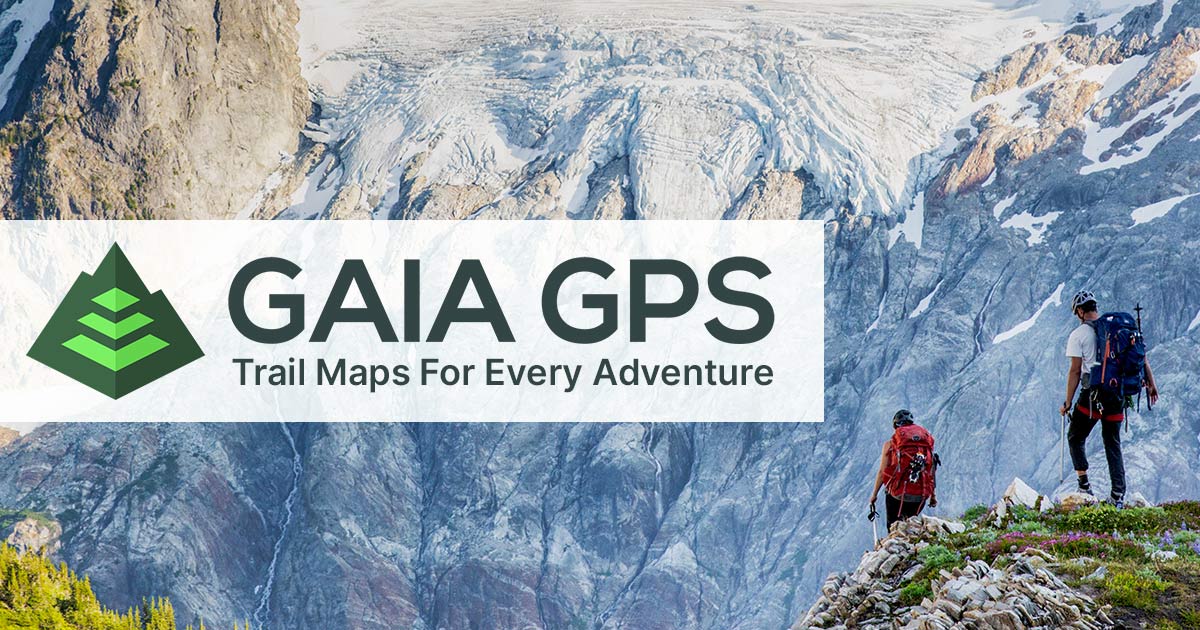
www.gaiagps.com

